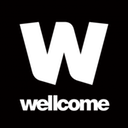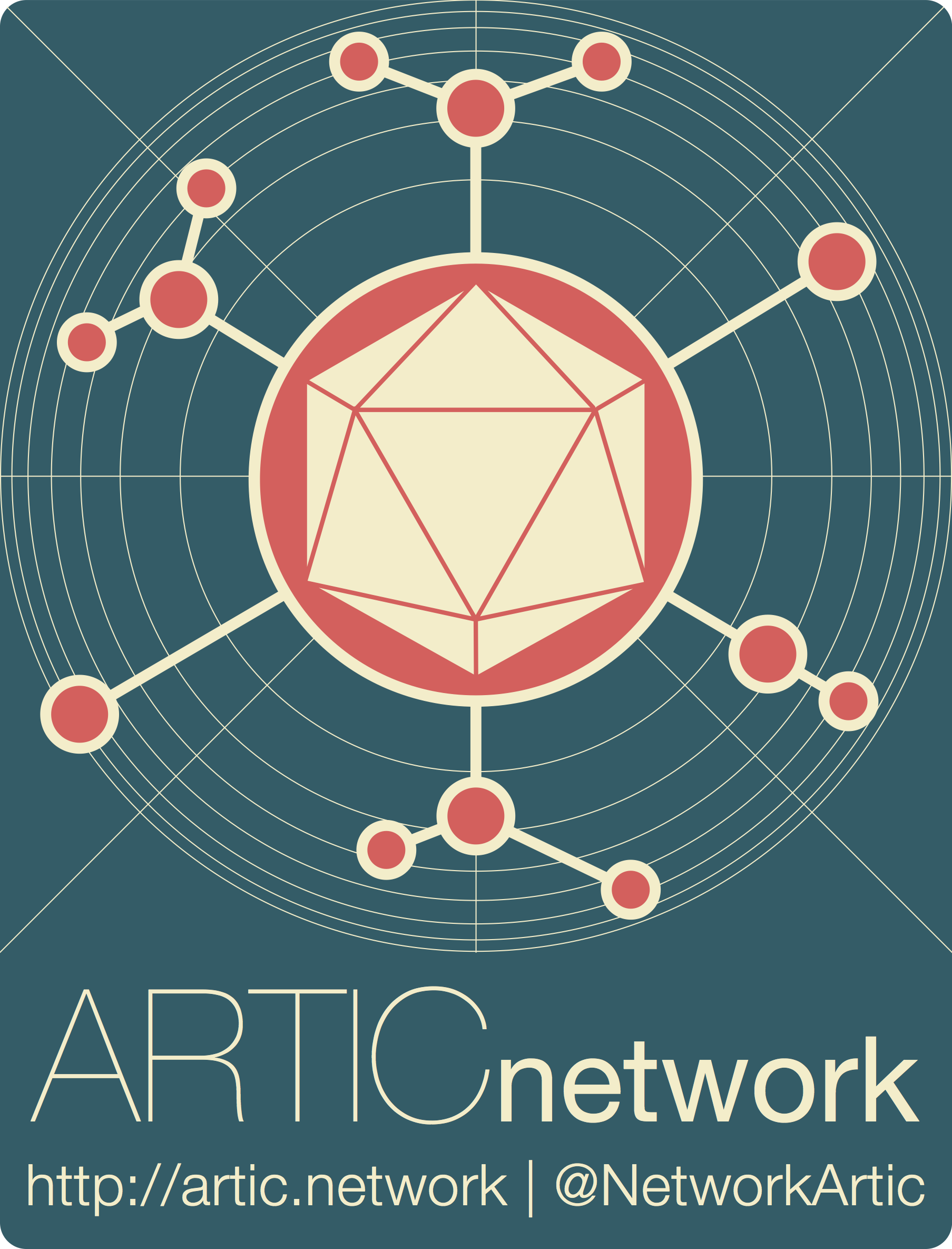
Ebola virus bioinformatics environment setup
Nanopore | bioinformatics
| Document: | ARTIC-EBOV-ITSetup-v1.0.0 |
| Creation Date: | 2018-05-26 |
| Author: | Nick Loman, Andrew Rambaut |
| Licence: | Creative Commons Attribution 4.0 International License |
- This document is part of the Ebola virus Nanopore sequencing protocol package:
- http://artic.network/ebov/
Related documents:
- Ebola virus Nanopore bioinformatics protocol:
- http://artic.network/ebov/ebov-bioinformatics-sop.html
- Phylogenetic analysis and visualization:
- http://artic.network/ebov/ebov-phylogenetics-sop.html
Preparation
Equipment required:
- Laptop requirements for MinION:
- Intel i7 or Xeon processor
- 16GB RAM
- 1TB SSD hard drive
- USB 3
- Full Oxford Nanopore Technologies lab and computing requirements are here.
Software Setup
These protocols instructions assume a 64-bit UNIX, Linux or similar environment. This could be Mac OS X (Yosemite or later), Linux (e.g., Ubuntu 16 or later), or Windows 10 Subsystem for Linux. It assumes familiarity with a UNIX-like bash command-line.
The steps in this document should be done and tested prior to sequencing, particularly if this will be done in an environment without internet access or where this is slow or unreliable. Once this is done, the bioinformatics and phylogenetics protocols can be performed largely off-line.
Conda
Software will be installed using Conda – a cross-platform package and dependency installer.
For Conda installation instructions for your operating system go to: https://conda.io/docs/user-guide/install/. We suggest installing the Miniconda version which is relatively small and quick to install.
NOTE: Install the
64-bit Python 3.6version of Miniconda
Installing ARTIC Ebola virus specific data and software
Install the ARTIC Ebola virus data and software repository:
git clone --recursive https://github.com/artic-network/artic-ebov.git
Create a custom Conda environment for running software. This may take some time as it will install the required packages and all their dependencies.
conda env create -f artic-ebov/environment.yml
cd artic-ebov/fieldbioinformatics
python setup.py install
cd ../..
Although not strictly necessary this will prevent any conflicts with other similar software installed and can be readily removed. You can use this command to activate the environment:
source activate artic-ebov
and then deactivate it again using this:
source deactivate
The artic environment can be removed using this:
conda remove --name artic-ebov --all
Installing Oxford Nanopore MinKNOW and Albacore
The software for running the MinION and basecalling can be downloaded from the Oxford Nanopore Technologies Community site. Log in to find the Software Downloads button. Download MinKNOW 2.0 (currently v18.03.1) and Albacore (currently v2.3.1) appropriate to the system being used. Follow the Installation guide for each package.
MinKNOW is a graphical user-interface programme that will be installed in the application area of the system.
Python 3 is needed to both install and run Albacore but is installed by Conda if not already on your machine. Access to Albacore is through an excutable Python script called read_fast5_basecaller.py that will be installed in a directory on the path such as /usr/local/bin/.