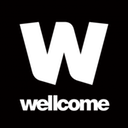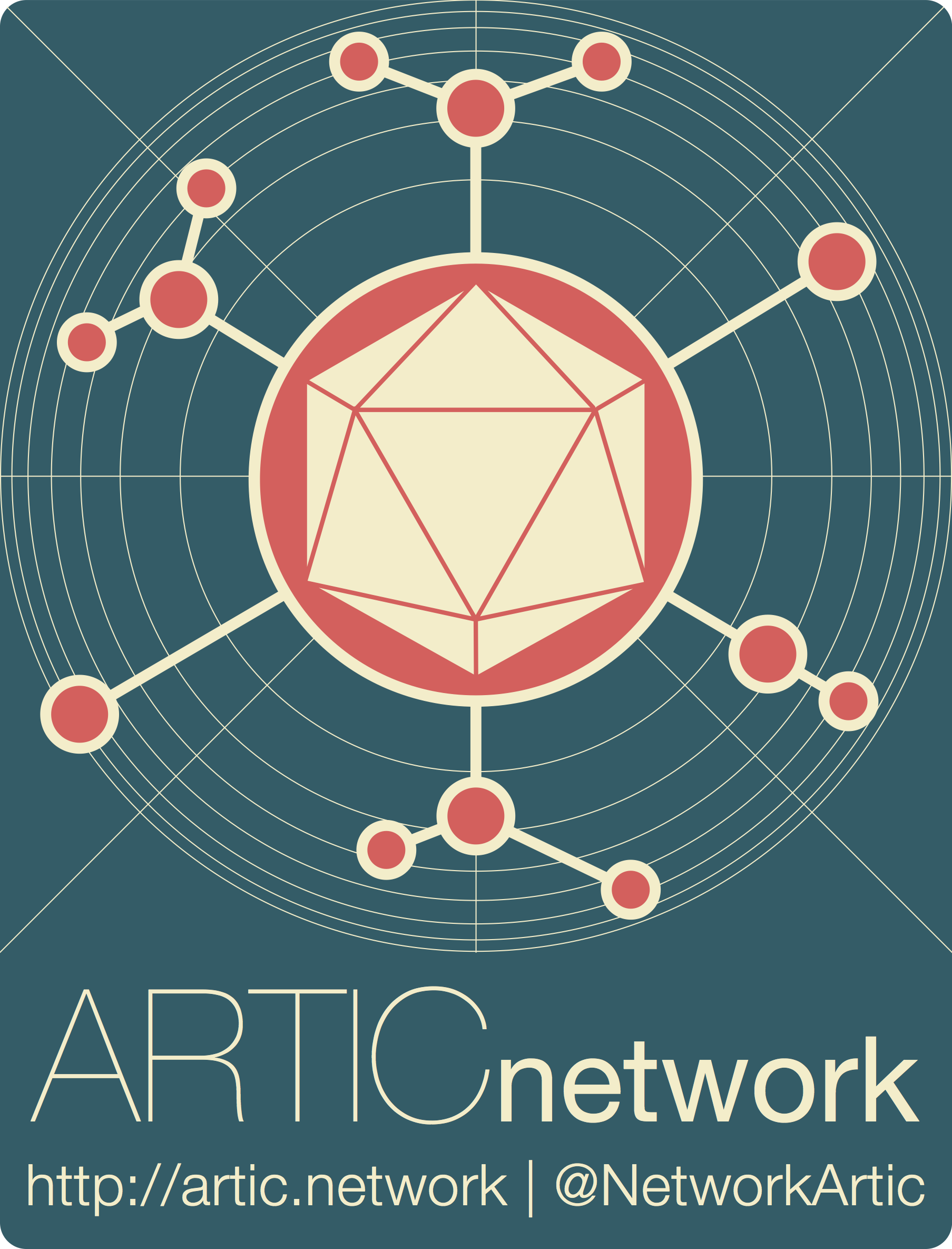
Ebola virus bioinformatics protocol
Nanopore | bioinformatics
| Document: | ARTIC-EBOV-bioinformaticsSOP-v1.0.1 |
| Creation Date: | 2018-05-26 |
| Author: | Nick Loman |
| Licence: | Creative Commons Attribution 4.0 International License |
- This document is part of the Ebola virus Nanopore sequencing protocol package:
- http://artic.network/ebov/
Related documents:
- Ebola virus Nanopore sequencing protocol:
- http://artic.network/ebov/ebov-seq-sop.html
- Setting up the laptop computing environment using Conda:
- http://artic.network/ebov/ebov-it-setup.html
- Phylogenetic analysis and visualization:
- http://artic.network/ebov/ebov-phylogenetics-sop.html
Preparation
Set up the computing environment as described here in this document: ebov-it-setup. This should be done and tested prior to sequencing, particularly if this will be done in an environment without internet access or where this is slow or unreliable. Once this is done, the bioinformatics can be performed largely off-line. If you are already using lab-on-SSD, you can skip this step.
Make a new directory for analysis
Give your analysis directory a meaningful name, e.g.. analysis/run_name
mkdir analysis
cd analysis
mkdir run_name
cd run_name
Activate the ARTIC environment:
All steps in this tutorial should be performed in the artic-ebov conda environment:
source activate artic-ebov
RAMPART
To run RAMPART on a current run:
artic rampart
Select your run and protocol, enter the names of your barcodes, then open http://localhost:3000 in your browser.
Basecalling with Guppy
If you did basecalling with MinKNOW, skip this step.
Run the Guppy basecaller on the new MinION run folder:
For fast mode basecalling:
guppy_basecaller -c dna_r9.4.1_450bps_fast.cfg -i /path/to/reads -s run_name -x auto -r
For high-accuracy mode basecalling:
guppy_basecaller -c dna_r9.4.1_450bps_hac.cfg -i /path/to/reads -s run_name -x auto -r
You need to substitute /path/to/reads to the folder where the FAST5 files from your
run are. Common locations are:
- Mac:
/Library/MinKNOW/data/run_name - Linux:
/var/lib/MinKNOW/data/run_name - Windows
c:/data/reads
This will create a folder called run_name with the base-called reads in it.
Consensus sequence generation
We first collect all the FASTQ files (typically stored in files each containing 4000 reads) into a single file.
artic gather --min-length 400 --max-length 700 --prefix run_name
The command will show you the runs in /var/lib/MinKNOW/data and ask you to select one. If you know the path to the reads use:
artic gather --min-length 400 --max-length 700 --prefix run_name --directory /path/to/reads
Here /path_to_reads should be the folder in which MinKNOW put the base-called reads (i.e., run_name from the command above).
We use a length filter here of between 400 and 700 to remove obviously chimeric reads.
You may need to change these numbers if you are using different length primer schemes. Try the minimum lengths of the amplicons as the minimum, and the maximum length of the amplicons plus 200 as the maximum.
I.e. if your amplicons are 300 base pairs, use –min-length 300 –max-length 500
You will now have a file called: run_name_pass.fastq
and a file called run_name_sequencing_summary.txt,
as well as individual files for each barcode (if previously demultiplexed).
Demultiplex with Porechop with stringent settings
This stage is obligatory, even if you have already demultiplexed with Guppy, due to significant barcoding misassignments that can confound results:
artic demultiplex --threads 4 run_name_pass.fastq
Now you will have new files called:
run_name_pass_NB01.fastq
run_name_pass_NB02.fastq
run_name_pass_NB03.fastq
Create the nanopolish index (once per sequencing run, not per sample)
nanopolish index -s run_name_sequencing_summary.txt -d /path/to/reads run_name_pass.fastq
Again, alter /path/to/reads to point to the original location of the FAST5 files.
Run the MinION pipeline
For each barcode you wish to process (e.g. run this command 12 times for 12 barcodes), replacing the file name and sample name as appropriate:
E.g. for NB01
artic minion --normalise 200 --threads 4 --scheme-directory ~/artic/artic-ebov/primer-schemes --read-file run_name_pass_NB01.fastq --nanopolish-read-file run_name_pass.fastq IturoEbola/V1 samplename
Replace samplename as appropriate.
E.g. for NB02
artic minion --normalise 200 --threads 4 --scheme-directory ~/artic/artic-ebov/primer-schemes --read-file run_name_pass_NB02.fastq --nanopolish-read-file run_name_pass.fastq IturoEbola/V1 samplename
Output files
samplename.primertrimmed.bam- BAM file for visualisation after primer-binding site trimmingsamplename.vcf- detected variants in VCF formatsamplename.variants.tab- detected variantssamplename.consensus.fasta- consensus sequence
To put all the consensus sequences in one filei called my_consensus_genome, run
cat *.consensus.fasta > my_consensus_genomes.fasta
To visualise genomes in Tablet
Open a new Terminal window:
conda activate tablet
tablet
Go to “Open Assembly”
Load the BAM (binary alignment file) as the first file.
Load the refernece file (in artic/artic-ebov/primer_schemes/IturiEbola/V1/IturiEbola.reference.fasta) as the second file.
Select Variants mode in Color Schemes for ease of viewing variants.